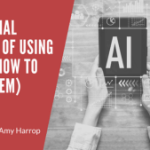Content marketing can happen almost anywhere online, but there’s no denying that social media marketing has become an integral element of effective content marketing.
Content marketing can happen almost anywhere online, but there’s no denying that social media marketing has become an integral element of effective content marketing.
The trick is finding the time to create content, post it, and monitor it while still doing all the other things you need to do in a day. The good news is that there are tons of great tools you can use to help you with content marketing on social media. I’ve curated 10 of my favorites for you to try.
#1: BuzzSumo
BuzzSumo is a tool that allows you to enter any search term and see the content that is getting the most engagement and attention on social media. It can be used to come up with ideas for blog posts, videos, and other content.
In addition to being a good resource for ideas, BuzzSumo will also tell you who shared content on social media, making it a useful as a way to find influencers to share your content, as well. You can get a few searches a day for free without signing up. They also offer a 30-day free trial and prices start at $79 per month after that.
#2: Tailwind
Tailwind is a content creation and social media management tool that can be used on both Pinterest and Instagram, although I think Pinterest is where it really shines.
With Tailwind, you can use their Tailwind Create feature to create beautiful Pins in just a few minutes. You can also use it to schedule up to a week’s worth of Pins at once and join Tailwind communities. Best of all, they have tools that can help you measure a Pin’s potential virality. There’s a free trial and after that, pricing is $9.99 per month.
#3: Canva
If you’ve been reading my blog for a while, you know how much I love Canva. It’s one of the best and most user-friendly content creation tools around, with thousands of templates to help you create beautiful posts for Facebook, Instagram, and Pinterest.
Canva users get access to a huge library of photos, graphics, fonts, and videos. There’s a free version that may be enough for some people and the paid plan is only $9.99 per month. Canva’s templates can also be used for low content books and POD products, making it a good investment for anybody looking to build an online publishing business.
#4: Revive Social
Revive Social is a social media tool that makes it easy to share older content from your blog or website on social media. It’s a WordPress plugin that, once installed on your website, allows you to repurpose old material.
What I like most about Revive Social is that it will automatically fetch hashtags for you by scanning the tags and topics on your blog. It makes the whole process of using older content as simple as possible. Pricing is $75 per year for one website, or you can get lifetime use for $225.
#5: Social Oomph
Social Oomph has a funny name and some serious features. You can use it to schedule posts on Facebook, Twitter, Pinterest, LinkedIn, and other sites, as well as on your own blog. In addition to scheduling, you can use to collect analytics for all your social media profiles on one place.
The best thing about Social Oomph is that it’s a free tool. With no monthly fee, you can try it out at no risk and see if it works for you.
#6: Buffer
Buffer is another free social media management tool that has useful features. You can use it to create and schedule posts on Facebook, Instagram, Pinterest, and LinkedIn.
With the free plan, you can manage up to 3 social accounts and schedule up to 10 posts per social account per month. The paid plans start at $15 per month and additional features include automatic addition of a first comment on Instagram.
#7: Feedly
Creating content can be time-consuming but so can curating content. Feedly is a content curation tool that can do the legwork of identifying content that might interest your social media followers. You enter topics and it will gather news from social media, publications, and other sources and aggregate it into a feed where you can browse it and choose the content you want to share.
Feedly offers new users a free trial and after that, pricing starts at just $6 per month. It integrates with other social media tools such as Buffer and HootSuite.
#8: Facebook Insights
Facebook Insights is the free tool that you get when you sign up for a Facebook business page. There are similar tools on Instagram and Pinterest – and you should check those out too since I won’t be listing them separately.
With Insights, you can see how your posts are performing, including information about where your followers are from, which posts are getting the most engagement, and what kind of engagement they’re getting. I find Insights useful for figuring out when to post to ensure that my followers see my content.
#9: Animoto
Do you want to dip into the world of video marketing but you’re not sure where to start? Animoto is a great tool for you. It’s a video creation tool with tons of free templates and an easy drag-and-drop interface.
While you might think video creation is expensive, Animoto has a robust free option that gives you all you need to get started. If you find you need additional features, their professional plan is $15 per month.
#10: Woobox
Woobox allows people who use Facebook and Pinterest to add a Pinterest tab to their Facebook page. It’s useful if you want to grow your Pinterest following. You can also use it to run social media contests and test marketing campaigns.
Woobox has a free option. Their standard plan is $32 per month, but most users will find the features with the free plan to be sufficient for their needs.
Conclusion
Keeping up with multiple social media accounts is a lot of work, but the 10 tools I’ve listed here can free up your time for other things, making it easy to stay connected with your followers and fans.
Do you need help building your online business? Click here to work with me!