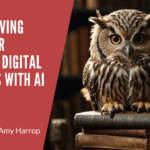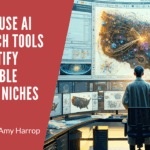Clipart is more popular than ever. It can be used in journaling, mixed media art, and on a whole host of printable products. Best of all, clipart is its own category of digital product that’s easy to make and in huge demand online.
Clipart is more popular than ever. It can be used in journaling, mixed media art, and on a whole host of printable products. Best of all, clipart is its own category of digital product that’s easy to make and in huge demand online.
We’ve figured out how to simplify and streamline the process of creating clipart to sell by using AI tools. In this article, we’ll reveal how AI can help you create clipart quickly and easily and give you 7 of our favorite clipart creation tools to try. As always, we recommend that you check out each tool’s Terms of Use to ensure that your intended use complies with the tool’s requirements.
#1: appypie Design
There’s a reason that appypie Design is at the top of our list of AI tools to make clipart. It has a suite of 26 AI-powered tools that can do everything from generating new images to changing photos into animation and back again. Here are a few of the options.
 AI image generator
AI image generator- AI font generator
- AI animation generator
- AI image resizer
- AI photo editor
- AI background remover
There’s no free version of appypie, but it costs just $8 per month if you pay monthly, and $7 per month if you pay annually in advance.
#2: Image Creator from Microsoft Designer
 Image Creator from Microsoft Designer also known as Bing Copilot Designer, is a free AI image generation tool. It generates unique images from any text you type in or you can choose the “Surprise Me” option to get something unexpected.
Image Creator from Microsoft Designer also known as Bing Copilot Designer, is a free AI image generation tool. It generates unique images from any text you type in or you can choose the “Surprise Me” option to get something unexpected.
Image Creator is free and all you have to do to access it is log in to your Microsoft account. There’s a limited suite of editing tools that will allow you to play with the color, add text, and so on. It doesn’t have a resizing feature, so you’d need to do that separately. Still, for a free tool it has a lot to offer.
#3: Canva
Canva is one of our favorite graphic design tools overall, but recent updates that bring AI into the mix have added a whole new dimension to what it can do. Magic Studio is Canva’s AI center and includes these features and others.
 Resize and Magic Switch™ allows you to resize any image, scaling it up or down without losing clarity—something that’s ideal for creating clipart.
Resize and Magic Switch™ allows you to resize any image, scaling it up or down without losing clarity—something that’s ideal for creating clipart.- Text to Image lets you type one word or several and Magic Studio will create an image based on what you type.
- Magic Eraser makes it easy to remove any element from a design.
Keep in mind that you’ll need the Pro version of Canva to access some of the tools included in Magic Studio. The cost is $120 per year, but for that you’ll get access to a huge library of templates and stock images, plus 20+ AI tools.
#4: DALL-E 3 by OpenAI
 You’ve probably heard of DALL-E 2, but DALL-E 3 is the new, updated version, and it has a lot to offer. It’s the AI behind Image Creator, listed above at #2. It can generate any image you want from a text prompt. It takes some getting used to, but there’s no limit to what you can create.
You’ve probably heard of DALL-E 2, but DALL-E 3 is the new, updated version, and it has a lot to offer. It’s the AI behind Image Creator, listed above at #2. It can generate any image you want from a text prompt. It takes some getting used to, but there’s no limit to what you can create.
After you’ve generated an image, you can refine it using additional prompts. The one downside of DALL-E 3 is that it’s not free. You’ll need a premium subscription to ChatGPT to access it, and it will cost you $20 per month.
#5: ImageFX by Google
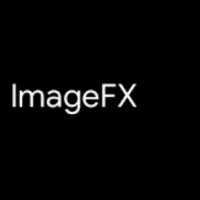 ImageFX is Google’s contribution to the world of AI image generation. Like DALL-E 3 and some others on our list, this is a tool that uses text prompts to generate images. You can enter whatever description you like or click “I’m Feeling Lucky” to get a surprise image. There are some styles to choose from, too, including 35mm, handmade, and photorealistic.
ImageFX is Google’s contribution to the world of AI image generation. Like DALL-E 3 and some others on our list, this is a tool that uses text prompts to generate images. You can enter whatever description you like or click “I’m Feeling Lucky” to get a surprise image. There are some styles to choose from, too, including 35mm, handmade, and photorealistic.
After you’ve generated an image, you can click the Edit button to clean it up and make it your own. Be aware that the edit function is limited. You’ll define an area to edit and use text prompts to change it. While it could use more functionality, we like that this is a free tool. You simply sign in with your Google account to access it.
#6: DreamStudio by Stability AI
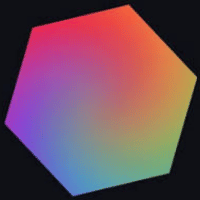 Stability AI is the company behind Stable Diffusion, an open source text-to-image generator. The learning curve for Stable Diffusion was steep, which is why Stability AI created a simpler user interface and put it into DreamStudio.
Stability AI is the company behind Stable Diffusion, an open source text-to-image generator. The learning curve for Stable Diffusion was steep, which is why Stability AI created a simpler user interface and put it into DreamStudio.
To use DreamStudio, you’ll need to create an account. When you do, you’ll get 25 free credits to use. Each generation costs 2 credits, so you’ll get 12 free images before you’ll need to pay. The good news is that credits are inexpensive: you’ll get 100 for just $1. Unlike some of the other AI tools on our list, you can change the image ratio easily if you want to. We also like that there’s a “negative prompt” where you can tell the generator what you don’t want in your final image.
#7: Dream by Wombo
 If you prefer to use a tablet or phone to create clipart, then Dream by Wombo might be what you’re looking for. You can choose from a variety of interesting styles for your images, including abstract, comic, expressionistic, fanatical, and realistic. There’s also a desktop version if you’d rather work on a laptop.
If you prefer to use a tablet or phone to create clipart, then Dream by Wombo might be what you’re looking for. You can choose from a variety of interesting styles for your images, including abstract, comic, expressionistic, fanatical, and realistic. There’s also a desktop version if you’d rather work on a laptop.
There’s a free version of Dream by Wombo, but it gives you only one image output at a time. You can get four at a time if you opt for a Premium account, which costs $10 per month or $90 if you pay annually. The image quality is nice but be aware that you’ll need to edit your images separately since there are no editing tools included.
The seven AI image creation tools we’ve listed here are only a small sampling of what’s available. There are new tools being released every day. You may also want to consider buying clipart on some of the sites where images are for sale and—assuming they have a license that allows you to edit them and sell them—make them your own.
If you’re looking for a step-by-step income stream with digital images using AI, check out Easy AI for E, our toolkit that walks you through creating memorable images you can sell, all with AI tools!