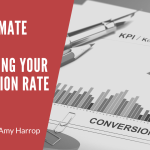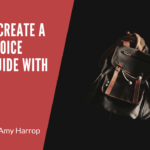If you’ve been reading this blog for a while, you know we’re big fans of personalized digital products. Personalization can make any design feel special. Creators who sell personalized products can increase their profits by charging a little extra for personalization, too.
If you’ve been reading this blog for a while, you know we’re big fans of personalized digital products. Personalization can make any design feel special. Creators who sell personalized products can increase their profits by charging a little extra for personalization, too.
AI tools can be used to create all kinds of cool digital and printable products, and that includes personalization. Here’s your ultimate guide to using generative AI to conceptualize and create personalized products to sell in your Etsy shop or on your website.
Why Is Personalization Popular?
Personalized products aren’t new. If you’re over a certain age, you probably remember those kiosks at the mall where you could get almost anything personalized, from brass clocks and candle holders to cufflinks and carafes.
The thing about personalization is that it can make any gift feel special. It’s one thing to give someone you love a mug, and another thing entirely to give them one that’s personalized with their name or birthday.
In other words, personalization shows that you were thinking about the recipient. And of course, gifts aren’t the only type of personalized product that people love. They also like to buy personalized items for themselves and may be willing to pay extra for the personalization. That’s one of the reasons that we love personalization: it’s a profit booster!
How Can AI Tools Help with Personalization?
 Now, let’s talk about how AI tools can help with personalization. When you’re just starting out creating digital or print on demand products, you may have a bit of a learning curve as you figure out how to leave room for personalization in your designs.
Now, let’s talk about how AI tools can help with personalization. When you’re just starting out creating digital or print on demand products, you may have a bit of a learning curve as you figure out how to leave room for personalization in your designs.
If you use an AI tool such as Canva or DALL-E 3 to create a design, you can tell it to leave a space for personalization. You won’t have to worry about wasting time with designs that don’t work. You can simply ask for what you want and get it.
Of course, it may take a few tries to get your prompts right. That said, it’s still less time consuming to use AI than it is to start a design from scratch.
Personalized Products to Create with AI
Before we get into some specific prompts to use for personalization, here are some of the personalized items you may want to consider creating.

- Printable journals, planners, or calendars
- Mugs
- Water bottles
- Apparel, including t-shirts, sweatshirts, caps, or socks
- Electronic accessories such as phone or tablet cases
- Wall art
- Accessories such as jewelry or tote bags
- Home décor items such as pillows, candle holders, vases, or coasters
You may even want to go for larger items such as shower curtains, sheets, or rugs. If you can find a POD provider to print it, you can put your AI-generated images on any product you want!
AI Prompts for Personalization
One of the trickiest things about working with generative AI is finding the right prompts. It can be frustrating at times, but here are some ideas to get the results you want.
First, we suggest starting with a description telling AI what you want it to do. Here’s an example.
I want to design an image for a t-shirt and leave room for personalization, such as a person’s name. Do you understand?
 When we use DALL-E 3, we usually get a response asking us to describe specifically what we want and where we’d like the personalization to be. That’s part of the reason we use the “do you understand” wording, because we want to be able to give a basic idea of what we’re looking for, then augment with more specifics before an image is generated. Here’s an example.
When we use DALL-E 3, we usually get a response asking us to describe specifically what we want and where we’d like the personalization to be. That’s part of the reason we use the “do you understand” wording, because we want to be able to give a basic idea of what we’re looking for, then augment with more specifics before an image is generated. Here’s an example.
I would like the design to be scales, like the ones used for the Libra astrological sign. The image should be a circle with green scales on a light purple background. There should be room for the name underneath the scales.
Once you get an image, you should be able to refine it from there. Our top piece of advice is to be extremely specific since most AI tools will take your words literally. For example, if you like one element of the initial design but want to change others, you’ll need to state that explicitly or expect the thing you like to be replaced with something new.
Use AI to Create a Product Mockup
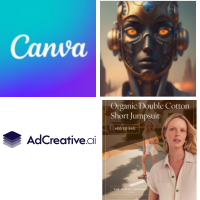 Once you’ve got a design you like, we highly recommend creating a product mockup. Mockups are essential when selling POD products, since they help customers imagine your design printed on the product of their choice.
Once you’ve got a design you like, we highly recommend creating a product mockup. Mockups are essential when selling POD products, since they help customers imagine your design printed on the product of their choice.
Two tools we like for mockups are Canva and AdCreative.ai which can be used to create professional-looking “photoshoots” of your products with AI.
Keep in mind that some POD providers may have tools to help you create mockups, with or without AI. You can use whichever tools you choose. Just make sure that your mockup is clean and professional. We like to have uniform mockups that use our brand’s colors and fonts.
POD Providers for Personalization
After you’ve created your design and mockup, you’ll need to find a POD provider to print your products and deliver them to your customers. Here are a few of our favorites.

- Printify
- Printful
- Redbubble
- Society6
- Amazon Merch on Demand
Each one of these has its benefits. Pricing varies and you’ll need to decide which provider is best suited to your needs and to the needs of your customers.
Order a Sample
Our final suggestion is to order a sample of your design printed on a product. It’s the only way to be sure that you’re delivering high-quality products to your customers – and you want that, because it’s one of the best ways we know to generate future sales!
After you’ve received your sample – and assuming you’re satisfied with it – the only thing left to do is to list your AI-created, personalized products in your online stores and wait for the money to start rolling in.
Conclusion
We hope you’re inspired to start creating your own personalized products with AI! People often come to sites like Etsy looking for unique gifts, and personalization adds that extra something that may inspire them to choose your shop instead of one of your competitors.
Do you need an assist creating personalized POD products? Check out Easy Personalized POD now!