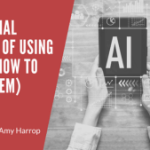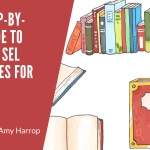Artificial intelligence is everywhere these days, and if you’re thinking about the stuff you’ve seen in movies and on TV, it’s time to think again. The technology behind AI is something that you can use to streamline content creation and create products more quickly than ever before.
Of course, using AI is a matter of choosing the right tools – and there are plenty of them available for free or for affordable prices. With that in mind, here are 4 ways to use AI tools to streamline your content creation process – with links to some of my favorite tools to get you started.
#1: Write Text for Greeting Cards
For many people who create low content products or printable products to sell, writing is the hard part. It’s not easy to come up with catchy greetings to put on cards or winning journal prompts. You might need some help – and AI tools can provide it.
Calliope, also known as Musecca, is one of my favorite tools because it is really a whole toolbox with special tools for a variety of tasks. One of them is for greeting cards and it can help you skip the brainstorming process and get an array of sentences and phrases to use on greeting cards.
All you need to do is choose an occasion from the drop-down menu and hit the “Invoke Calliope” button to get a suggestion. When I chose “Promotion” from the list of options, it gave me these suggestions.
- I am so proud of you and all you have accomplished.
- Congratulations on getting promoted! It’s an honor and privilege to watch you grow and do your best work. Keep it up!
- It’s not always easy to believe in yourself, but I know you are able to do great things. Congratulations on the promotion!
If you don’t like the first suggestion, you can simply hit the refresh button to get a new one. You can mix and match greetings. With the third suggestion above, I would probably put “Congratulations on your promotion” on the front of the card, and then use the first sentence on the inside. You can also add words or tweak the content to suit your needs.
You can sign up for and use Musecca for free.
#2: Make Royalty Free Photos into Unique Images
There are lots of places online where you can find free photographs to use commercially. Examples include Pixabay and Unsplash. However, the last thing you want is for your products to look like everybody else’s. That means you’ll need a way to take a widely-available free photo and make it special.
DeepDreamGenerator is an AI tool that you can use to reimagine any photo in a wide variety of styles. All you need to do is sign up and choose a picture. Once you’ve selected an image, you’ll see an array of styles to choose from. Some examples include the following.
- Styles inspired by famous painters, including Vincent Van Gogh, Georges Seurat, and Pieter Bruegel.
- Styles inspired by distinctive graphics, such as graffiti or abstract imagery.
- Styles that invoke a mood, such as water droplets.
You can choose from their default styles or view their gallery of popular styles for more inspiration. Best of all, DeepDreamGenerator is free to use. A similar tool is GoArt Fotor. It’s free to sign up but if you want to use the images you create for commercial purposes, you will need to pay for a subscription for $8.99 per month or save by paying $39.99 annually.
#3: Generate Questions to Use on Worksheets
If you’re someone who sells educational printables, you’ll be interested to know there are tools you can use to generate questions to use on worksheets for students of all ages. One that I like is TextOptimizer, which you can use to analyze your website for popular questions or to generate topic ideas for worksheets.
To give you an idea of what kind of questions you might get with TextOptimizer, I put in the topic of “Greek Mythology” with the idea of creating a worksheet for elementary school students. Here are some of the questions it generated.
- Where did the gods live in Greek mythology?
- How many muses were there in Greek mythology?
- How did Greek mythology influence Greek culture?
- How was the world created in Greek mythology?
You might need to look up several keywords to get everything you need. One of the quirks of TextOptimizer is that it will always include the keyword you search in every question. So, if you wanted something a bit more specific, you might need to tweak the questions or do a new search. You should know that you can also use TextOptimizer to generate questions to use as headings in a blog post.
Text Optimizer has a 7-day free trial and after that, the cost is $60 per month. However, you can click the “Find Content Ideas” button on the website and generate questions for free. You just won’t get the full analytics that they provide to paying customers.
#4: Use Mind Mapping to Organize Your Research and Plan Content
Mind mapping is a way of organizing your thoughts while still allowing for creativity. I find it to be useful when I’m laying out journals or planners because it helps to me to keep track of various prompts as I generate them and makes it easy to move them around as needed.
Mind Meister is one of my favorite tools for this kind of work. It has keyboard shortcuts that make it simple to add new topics or subtopics. It also uses drag-and-drop technology to make it easy to reorganize your thoughts. You can change colors and fonts using their intuitive menu.
What I like best about Mind Meister is that you can sign up using Facebook or Google and it’s free to use.
Conclusion
As you can see, AI tools can help you to create content quickly and easily. The tools and ideas mentioned here are just a small sampling of what’s possible with AI – and of course, AI technology is evolving, and new tools are on the horizon. Embracing the possibilities can help you save hours of valuable time in product and content creation!
Do you want to work directly with me to maximize your content profits? Click here to learn how!