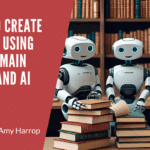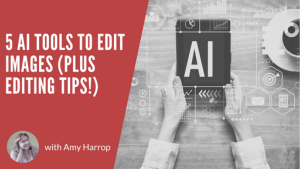 It seems like artificial intelligence (and tools powered by AI) are everywhere these days. There are so many of them that it can be challenging to narrow your choices and choose the tools that will deliver the results you want without costing you an arm and a leg.
It seems like artificial intelligence (and tools powered by AI) are everywhere these days. There are so many of them that it can be challenging to narrow your choices and choose the tools that will deliver the results you want without costing you an arm and a leg.
Since we believe that everybody should embrace AI and use it as a tool to streamline content creation, here’s our list of 5 AI tools to improve your image editing, plus some of our most impactful editing tips to get the best results possible whether you’re using public domain images or AI-generated images.
#1: Photoshop Generative Fill
 You already know that Adobe Photoshop is one of the most powerful photo editing tools available. What you may not know is that they have a tool that’s specifically designed to edit AI-generated images. It’s called Photoshop Generative Fill.
You already know that Adobe Photoshop is one of the most powerful photo editing tools available. What you may not know is that they have a tool that’s specifically designed to edit AI-generated images. It’s called Photoshop Generative Fill.
With Photoshop Generative Fill, you can add and remove images, erase or add backgrounds, and use text prompts to give it specific instructions to edit and correct your images until they look exactly the way you want them to look. If you sign up for a monthly subscription to Photoshop, you’ll get Photoshop Generative Fill as part of the Photoshop software. Prices start at $20.99 per month.
#2: Magic Design
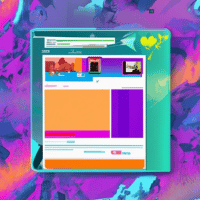 If you’ve been reading this blog or purchased any of our guides, you know that we love Canva. Even the basic version comes with tons of templates, easy drag-and-drop technology, and tons of images, fonts, colors, and more. It’s easy to make great-looking images with Canva, but now you can take advantage of AI with its new tool, Magic Design.
If you’ve been reading this blog or purchased any of our guides, you know that we love Canva. Even the basic version comes with tons of templates, easy drag-and-drop technology, and tons of images, fonts, colors, and more. It’s easy to make great-looking images with Canva, but now you can take advantage of AI with its new tool, Magic Design.
Magic Design allows creators to generate images, input any media to convert to a template, and effortlessly edit and refine images using text prompts. It’s still in beta testing, but it’s already gaining popularity and we understand why.
If you have a free Canva account, you can get limited access to Magic Design. If you have a Pro or Business account, you’ll get access to the entire Magic Suite as part of your existing monthly subscription.
#3: Fotor
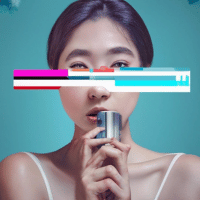 If you prefer to have the option to edit images on a mobile device, then Fotor is a tool that you may want to consider. This is a tool that’s been around for a while, but in the past few years it’s expanded to include AI photo editing features that are extremely useful for product creation.
If you prefer to have the option to edit images on a mobile device, then Fotor is a tool that you may want to consider. This is a tool that’s been around for a while, but in the past few years it’s expanded to include AI photo editing features that are extremely useful for product creation.
Some of the features you’ll find with Fotor include everything from cutting images out and removing backgrounds, to options that will allow you to turn an image into a cartoon or render it in the style of a famous artist. It also comes with a free image generator, so it’s really an all-in-one tool.
Best of all, Fotor is free and comes with basic features. If you want to upgrade for additional features, you can choose Fotor Pro for $3.33 per month or Fotor Pro+ for $7.49 per month.
#4: Luminar Neo
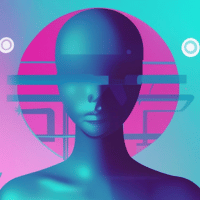 If you’re looking for a photo editing tool that uses AI but doesn’t require much technical expertise, Luminar Neo could be right for you.
If you’re looking for a photo editing tool that uses AI but doesn’t require much technical expertise, Luminar Neo could be right for you.
With Luminar Neo, you can enhance existing images, including both stock images and AI-generated images, by brightening skies, illuminating landscapes, swapping images, and more. It’s available for Windows and Mac OS and may also be purchased as a Photoshop plug-in.
There’s no free option with Luminar Neo but you can save by paying in advance. If you opt for a monthly subscription, you’ll pay $14.95 per month. Paying for a year in advance reduces the monthly cost to $9.08 and paying for 24 months in advance lowers it to just $6.63.
#5: PhotoDirector
 PhotoDirector is a mobile app that’s available for both iOS and Android operating systems. It comes with a ton of useful features powered by AI.
PhotoDirector is a mobile app that’s available for both iOS and Android operating systems. It comes with a ton of useful features powered by AI.
Some of the things you can do with PhotoDirector include adding and removing backgrounds, deblurring and restoring old photos, object removal, image enhancements, and more.
Best of all, PhotoDirector is free, so as soon as you download it onto your mobile device, you can take advantage of its features to fine-tune your images with the power of AI.
AI Photo Editing Tips to Try
 Here are a few tips to help you make the most of AI image editing tools to create beautiful images your customers will love.
Here are a few tips to help you make the most of AI image editing tools to create beautiful images your customers will love.
1. Familiarize yourself with the settings. When you’re using AI, half the battle is understanding which options are available to you and the effect they’ll have on your image. It may take a bit of trial and error to find the filters and options that work best for your image. Your editing process will get faster as you learn about the AI editing tool you’re using.
2. Avoid overediting. It can be easy to get carried away when you have a powerful array of editing tools available to you. It’s always a good idea to take a step back or take a break if you find yourself tinkering too much. You can always revisit the image later.
3. Look out for AI weirdness. AI-generated images can sometimes be a little odd, so as you edit, keep an eye out for any strange features or unusual things that might make your images less appealing to your target audience.
4. Be aware of AI’s limitations. While AI can do a lot, including correcting colors and sharpening images, it can’t do everything. Instead of letting yourself get frustrated, keep AI’s limitations in mind and work within them to get the best images possible.
5. Don’t forget the human touch. After you’ve edited your images, make sure to look at them from the human perspective and add the unique touches that only you can create. Remember, AI is a tool, not a replacement for human labor and creativity.
With AI tools like the 5 we’ve mentioned here, you can take an ordinary image and transform it into something unique and extraordinary.
Do you need help using AI to create unique printable products to sell in your online store? Check out Easy AI Printables, my complete guide with written instructions, step-by-step videos, cheat sheets, and more !