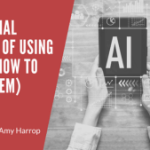Printable products are more popular than ever. They offer an affordable way to buy everything from journal pages to party decorations and – unlike the products you’d buy in a brick-and-mortar store – they can be personalized.
are more popular than ever. They offer an affordable way to buy everything from journal pages to party decorations and – unlike the products you’d buy in a brick-and-mortar store – they can be personalized.
The downside of printables is that there’s the potential that they can be misused or plagiarized. Theft is a real problem with online content of any kind. And, while you can protect your work by selling licenses, few online entrepreneurs can afford to pursue legal action if their work is stolen.
The good news is that there’s a solution that doesn’t put lawyers into the mix. With the right PDF editor, you can fine-tune and protect your printables without spending a fortune. Here’s what you need to know.
Why Do You Need to Protect Your Printables?
Let’s start by talking about why it’s a good idea to protect your printables. I sometimes talk to people who insist there’s no point in doing it because people will steal them anyway. While I can’t promise that protecting your printables will eliminate the threat, I can tell you that it reduces it.
Most of the people who would plagiarize images and words are fundamentally lazy. They want a shortcut, so they don’t need to do the creative and technical work it takes to create an image or design. If you make it easy for them to lift your designs, they’ll do it because it’s easy. On the other hand, putting even a minimal barrier in place may cause them to look elsewhere for content to steal.
I always recommend selling printables with licensing options that specify how people may and may not use your designs. Adding additional protection signifies that you’re serious about protecting your work and products – and that may be enough to scare away would-be thieves.
How to Protect Your Printables
It’s not difficult or complicated to protect your printables using a PDF editor. The main goal is to prevent people from using your files in unauthorized ways.
There are multiple ways you can protect your printables. You’ll need to think about what it is that you want to allow people to do – such as personalizing invitations and party decorations – and what you want to prohibit.
You may want to:
- Protect your PDF files with a password
- Make the files “Read Only” when you don’t want people to change them
- Protect certain fields so they may not be altered
- Limit or eliminate the ability to copy text or images from inside the file
- Limit the ability to print the image
- Limit the ability to take screenshots
- Limit the ability to extract content from the PDF file
I want to note here that some of these protections make sense only when you sell a printable with a license for personal use. If you’re allowing people to alter images or use them in multiple products for resale, you’ll need to make it possible for them to copy and alter the images to some degree.
Password Protection
Password protection is the simplest form of protection and you don’t need any special software or expertise to do it. If you have Adobe Acrobat, you can simply click:
- Tools
- Protection
- Encrypt
- Encrypt with password
The password you choose will then be required to edit or alter the document. You can do the same thing if you print a document to a PDF from Word, PowerPoint, or any other software from Microsoft. After you create the document, simply choose “Protect PDF” after you create the document and follow the instructions to set a password or limit editing and copying functions.
If you decide to password protect your PDFs, make sure to choose a unique password that won’t be easy to guess. I suggest using a word or phrase and substituting some of the letters with numbers or symbols. An example would be replacing ‘Password’ with ‘P@ssw0rD.” Keep careful track of your passwords, so that you know what they are when you need them.
Other Tools to Try
Of course, there are other PDF editors you can use that have additional functions, including things you can use to refine your images and printables. Adobe DC Pro is what most people consider the industry standard but it’s an expensive option.
Two other PDF editors to consider include:
- PDF Architect 7 is a great and affordable alternative to Adobe DC Pro. You can use their free option, which of course has only limited capabilities. But they also offer three tiered options that you can buy individually ranging from Standard to Pro.
- Sejda PDF Editor is a free online PDF editing tool that has a surprising amount of functionality for an open source product. You can upload an existing PDF or start with a blank document and create a PDF from scratch.
You may want to start by using simple free tools and then, as your printables shop becomes more successful, upgrade to a professional option such as Adobe DC Pro.
A Note About Licensing
As I mentioned above, you will need to keep licensing options and permissions in mind as you protect your printables. You’ll need the most stringent protections when you sell “Personal Use” licenses. While it is rare, some unscrupulous people will pay for personal use and then use the image they paid for in their own products.
Protecting your PDF files will make it more difficult for them to do so. I suggest thinking about the kinds of changes people need to make and then working around them. For example, if you’re selling party invitations that can be personalized, you won’t be able to protect the fields to be personalized. However, you can protect the rest of the document, including adding limitations on copying and creating screenshots of your document.
Conclusion
PDF documents are the best way to allow people to download your printables. Protecting them appropriately will minimize the chances that someone will use them without your permission. The tools and tips here will help you take care of it.
Click here to learn how to drive more traffic to your printables shop!