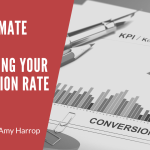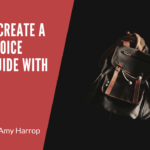If you’ve got an author website, you probably know at least a bit about search engine optimization (SEO) and how it increases the visibility of your site on Google and other search engines.
What you might not know is that SEO doesn’t end when you navigate away from your site. In fact, if you’re selling your self-published books on Amazon, SEO affects your sales in two ways.
First, you’re piggybacking on Amazon’s massive SEO advantage.
Anybody who searches for a book on Google is going to see Amazon listings at the top of their list of search results.
Second – and here’s where you can improve things – your book listing gives you a place to use your most important keywords to help Amazon customers find your book easily.
The Amazon-Google Connection
Because of Amazon’s SEO advantage, books for sale on Amazon are far more likely to appear on the first page of search results for a related keyword than books for sale on other sites. It makes sense.
That said, your book listing must rank on Google. The chances are good that there are hundreds or thousands of books using your keywords. To help people who search on Google, you’ve got to use the right keywords in your book description.
Of course, Google measures search rankings with a different set of objectives than Amazon. With Google, the goal is to deliver pages that the user clicks on – meaning that they found the link relevant to their immediate needs. In other words, the click-through rate is of maximum importance.
On Amazon, the most important metric is conversions – meaning sales. That’s why unless you specify otherwise, your Amazon searches will display bestsellers first.
In both cases, you’ll want to make sure to use your most important keywords in your book description. For example, if you were listing an adult coloring book, you might use keywords such as:
- Adult coloring book
- Adult coloring
- Coloring book for adults
- Advanced coloring books
These terms will help you both on Google and on Amazon. If you Google the keyword “adult coloring books,” you’ll notice that several of the top listings are from Amazon.
Keyword Research
You may already have a list of targeted keywords for your book listing, but here are some tips in case you’re unsure which keywords to use in your book description on Amazon.
The first thing you need to keep in mind is that Amazon is a search engine. Technically any site with a search function is, too; but Amazon’s large size and huge number of listings make it a large search engine by any standard.
Just as you’ll need to think about Google’s search algorithm when you’re optimizing for Google, you’ll need to consider Amazon’s search algorithm – which they call A9 – when you optimize for Amazon search.
While Google’s algorithm looks at dozens of ranking factors – some estimates say it’s as many as 200 – Amazon is only interested in these two:
- Relevance
- Performance
The first has to do with how relevant a listing is to the search term being used. It’s resolved in part by choosing the right sales categories and tags on Amazon, and in part by your product description.
The second metric is all about sales. Amazon’s primary goal is to sell. If you want your book description to tick the “performance” box, you’ve got to do a good job of selling it in your book description.
Optimizing for Relevance
So, let’s start by talking about the elements of your Amazon listing that affect relevance. They are:
- Your product’s title
- Your seller name
- Amazon backend keywords
- Your brand field
- Your product description and bullet points
Here are a few pointers to help you improve your book’s relevance.
- Include your most important keywords in the product title without resorting to keyword stuffing. Your title should be readable and make it clear what you’re selling.
- Choose a seller name that includes your most important keyword. This could be your brand name or something else you choose that represents what you’re selling.
- Amazon backend keywords are part of your Amazon Seller account. You’ll have five fields to use with a maximum of 50 characters apiece. Be careful not to use unnecessary punctuation or repeat words.
- Your brand field is where you can enter your brand name. Every product you sell will be listed with the same brand name. Be sure to choose something memorable and relevant.
- Your product description and bullet points should include your most important keywords and variations on them. You should also make sure that the description is accurate and compelling since that will make a difference in whether people buy your book.
- Your bullet points should focus on the benefits of your book – what will readers get if they order it?
Take your time with your product listing. Make sure everything is spelled correctly and that you’ve given potential customers a reason to buy your book.
Optimizing for Performance
There are several factors that play a role in your performance optimization. They are:
- Price
- Image quality
- Reviews/Ratings
- Conversions
The first three items (plus the things covered in the section about relevance) all affect your conversion rate. Here are some pointers to help you:
- Think carefully about your price. It’s a good idea to do some competitor research and choose a price that’s in line with what other authors are charging.
- Upload high quality, compelling images when you list your product. Poor image quality is likely to drive buyers away.
- Encourage your followers who buy your book to leave reviews on Amazon. Both the number of reviews and your ratings can impact your conversion rate.
Remember that you can tweak your Amazon listing as you go. If your book isn’t selling well, it may be a sign that you need to rethink your keywords, fine-tune your bullet points, or lower your price.
Ultimately, the time you spend optimizing your Amazon listing will impact your sales. And, the same keywords you use on Amazon can help move your listing to the top of Google’s search results, thus increasing your organic traffic and helping you grow your business.