 If you’re making and selling digital products, then you probably have a real love affair with templates. They streamline and simplify the product creation process, making it possible to create many products in the time it might usually take to create one.
If you’re making and selling digital products, then you probably have a real love affair with templates. They streamline and simplify the product creation process, making it possible to create many products in the time it might usually take to create one.
What you may not know is that there’s a huge audience for DFY templates. People use them for product creation but may also buy them for DIY products including making checklists, creating party invitations, or printing individual place settings for their next party.
With that in mind, here’s our guide to how to create and sell digital templates on Etsy.
What Are Digital Templates?
Simply stated, a digital template is a native design file that’s formatted in such a way that the person who buys and uses it can replace design elements with their own copy and images without disrupting the design itself.
Digital templates can take many forms. Here are some examples that are popular with buyers.
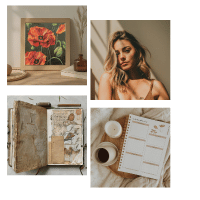 Business cards
Business cards- Calendars
- Worksheets
- Journal pages
- Planner pages
- Place cards
- Scrapbook pages
- Social media banners
- Social media posts
- Greeting cards
- Party decorations
There are many options to choose from and in most cases, digital templates are quick and easy to create.
Who Buys Digital Templates?
The audience for digital templates is larger than you might imagine. If you’re already selling printable or print on demand (POD) products, then it’s likely you’ve used one or more templates when creating products. The template you used may have come with a subscription to a design tool such as Canva, you might have bought it in an online shop, or you might have created it yourself.
 So, let’s start there. Anybody who’s trying to create digital products to sell may be a customer for the templates you design. People who sell digital products on Etsy or Teachers Pay Teachers may search for templates online and be willing to pay for ones they love.
So, let’s start there. Anybody who’s trying to create digital products to sell may be a customer for the templates you design. People who sell digital products on Etsy or Teachers Pay Teachers may search for templates online and be willing to pay for ones they love.
Another part of the target audience for the templates you sell are creative people who use journals or planners and make art. Templates can be useful for things such as art journaling or scrapbooking and plenty of people who do these things buy templates and other digital products online.
You may also cater to teachers or parents who home school their children. Some may want the option of creating their own worksheets or quizzes and your templates can help them do that quickly and easily.
Finally, small business owners and freelancers may be in the market for templates to help them create business cards, brochures, postcards, invoices, and other items.
Tools to Create Digital Templates
We love sharing our favorite tools to create digital products, including both paid and free options for you to try. Here are a few of our favorites.
Templafy
 Templafy is tool that can help you create digital templates aimed at a business audience. If you subscribe, you’ll get access to their full suite of tools, including AI tools to help you create templates quickly and easily. Pricing is on a case-by-case basis, so you’ll need to contact them to get a quote—which might be worthwhile if you’re targeting small business owners.
Templafy is tool that can help you create digital templates aimed at a business audience. If you subscribe, you’ll get access to their full suite of tools, including AI tools to help you create templates quickly and easily. Pricing is on a case-by-case basis, so you’ll need to contact them to get a quote—which might be worthwhile if you’re targeting small business owners.
Canva
 Canva is one of our favorite design tools for all digital products. The free plan gives you access to an array of templates that you can make your own, and with the paid plan, you’ll also get access to a huge library that includes additional designs, AI tools, and millions of royalty free images. Drag-and-drop technology means that template creation is simple, and pricing for the Pro plan is just $15 per month or $120 if you pay annually.
Canva is one of our favorite design tools for all digital products. The free plan gives you access to an array of templates that you can make your own, and with the paid plan, you’ll also get access to a huge library that includes additional designs, AI tools, and millions of royalty free images. Drag-and-drop technology means that template creation is simple, and pricing for the Pro plan is just $15 per month or $120 if you pay annually.
PowerPoint
 PowerPoint is part of the Microsoft Office Suite, so if you’re a subscriber you won’t need to pay to access this powerful template creation tool. PowerPoint comes with some DFY templates, but you can also use its user-friendly interface to create and save templates to sell.
PowerPoint is part of the Microsoft Office Suite, so if you’re a subscriber you won’t need to pay to access this powerful template creation tool. PowerPoint comes with some DFY templates, but you can also use its user-friendly interface to create and save templates to sell.
Creative Fabrica
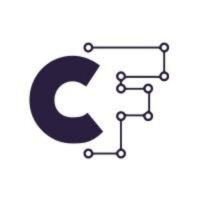 Creative Fabrica is a marketplace where you can buy templates but subscribing for $3.99 per month gives you access to Creative Fabrica Studio, where you can create templates and other digital products with help from AI.
Creative Fabrica is a marketplace where you can buy templates but subscribing for $3.99 per month gives you access to Creative Fabrica Studio, where you can create templates and other digital products with help from AI.
Step by Step: How to Create Digital Templates
Here’s the simple, step-by-step process to create digital templates with the tool of your choosing. We’re keeping the instructions simple, so you can use them with whichever tool you prefer.
- Choose a starting point. You can begin with an existing design and turn it into a template or start from scratch.
- Select or replace design elements. If you’re starting with an existing design, you’ll need to replace some of the specifics with generic elements. For example, you might remove the month and date from a calendar template. If you’re starting from scratch, you’ll need to select a size for your template and add design elements to create the look you want.
- Finalize your design. It may take a bit of trial and error to arrive at a template design that you feel is ready for your online shop.
- Save your design as a template. Regardless of which design tool you choose, you should have the option to save it as a template. Doing so will ensure that it’s editable.
Some templates may take just a few minutes to create, especially if you’re working from an existing design. This post from Canva explains how to turn one of your designs into a template.
Tips for Selling Digital Templates on Etsy
Here are a few tips to sell your finished templates in your Etsy shop.
 Create beautiful and professional product images. You’re selling a template, but you may want to show prospective buyers a few examples of what their finished designs may look like once they’ve made the template their own.
Create beautiful and professional product images. You’re selling a template, but you may want to show prospective buyers a few examples of what their finished designs may look like once they’ve made the template their own.- Choose the right keywords. You want customers to be able to find your templates, so be sure to use all available characters and categories to make that possible.
- Price your templates appropriately. A single template might sell for somewhere between $1 and $2, while large bundles of templates can sell for $20 or more.
- Market your templates. You’ll attract more customers to your shop if you advertise on and off Etsy. For example, if you’ve got a large following on Pinterest, you may want to invest in Pinterest advertising to promote your templates.
Making and selling templates is one of the best ways we know to earn passive income, because you can make them once and sell them forever. That’s a great thing for your wallet!
If you need some help with template creation, check out Beyond Printables, our guide to five profitable niches that includes tons of DFY templates that you can make your own.

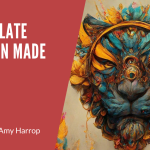


I couldn’t agree more with your recent blog post. I recently started an e-commerce shop that provides templates for several niches, including branding, marketing, and website design. My experience with selling templates has been overwhelmingly positive, and I hope others consider it too.