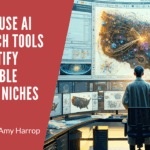Can you remember a time when we didn’t have artificial intelligence (AI) tools at our disposal? We can, but it’s getting more difficult every day. These powerful tools are absolutely everywhere, and new ones are popping up all the time.
Can you remember a time when we didn’t have artificial intelligence (AI) tools at our disposal? We can, but it’s getting more difficult every day. These powerful tools are absolutely everywhere, and new ones are popping up all the time.
It can be hard to keep up, which is why we’ve compiled this list of 5 of the latest and greatest AI tools, including two that have added so many features that we’re counting them as new. We’ll tell you what they are, where to find them, what they can do, and how much they cost. Keep reading to find out!
#1: Google Gemini
 Google Gemini used to be known as Google Bard, but it’s been relaunched with some new features. If you ever use Google docs to write content, you’ve seen it pop up while you’re writing, which can be useful if you sometimes struggle with drafting content for your products or product listings.
Google Gemini used to be known as Google Bard, but it’s been relaunched with some new features. If you ever use Google docs to write content, you’ve seen it pop up while you’re writing, which can be useful if you sometimes struggle with drafting content for your products or product listings.
Gemini’s primary purpose is writing, and it can get the job done quickly. What we like most about this tool is that it was designed to be multimodal. What that means is that, while it’s a writing tool, it can understand images, text, code, and even videos.
Gemini’s basic version is free, and you can access it online or simply by typing in a Google doc. Gemini Advanced comes with additional features, including priority access to new features and the ability to access Gemini in your Gmail. There’s a 30-day free trial, and after that the cost is $19.99 per month.
#2: Openart.ai
Openart.ai isn’t brand new, but it’s an AI-powered image generation tool with some exciting new features. Here are some of the things that have recently been added.
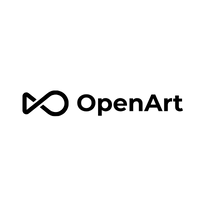
- Character creation. You can enter word prompts to create custom characters to use on printable or POD products, including things like greeting cards, mugs, and study guides.
- Kling 1.6 Image-to-Video. This feature allows you to take any image and animate it, turning it into a video.
- Inpaint Update. This is a feature we absolutely love because it resolves one of the most common complaints about AI image generators. If you’ve ever tried to change a single element of a generated image, only to get a new image that loses everything you loved about the original, you’ll appreciate this tool’s ability to change elements one at a time.
- FLUX Realism. This tool can take any image, whether it’s a drawing or an AI-generated image, and imbue it with realistic features.
Openart.ai comes with a free 7-day trial and 40 credits to allow you to try all of the premium features. After that, there are three paid plans. The least expensive, which should be suitable for most people, is just $7/month, billed annually at $84. For that you’ll get 4,000 credits per month, enough to create a ton of images to use on your products.
#3: HyperWrite AI
 HyperWrite AI is an AI writing tool that’s particularly useful for academic topics. What we like most about it is that you can create personas, so that your content sounds like you and not like a robot.
HyperWrite AI is an AI writing tool that’s particularly useful for academic topics. What we like most about it is that you can create personas, so that your content sounds like you and not like a robot.
You can use HyperWrite AI to brainstorm ideas and outline content. It’s got an extremely useful web search function—something that can be challenging with other AI writing tools. You can even use HyperWrite AI to create citations, something that may be useful if you’re creating an advanced study guide, for example.
There’s a free trial so you can check out HyperWrite AI before paying for it. After that, there are two pricing plans:
- Pro Plan: $16 per month, billed annually at $192. This plan comes with 250 AI messages per month, 3 custom personas, and access to a library of additional AI tools.
- Ultra Plan: $29 per month, billed annually at $328. This plan comes with unlimited AI messages, 10 custom personas, plus access to experimental features.
The Pro Plan should be sufficient for most people, but we do recommend taking advantage of the free trial first.
#4: OpenAI Deep Research
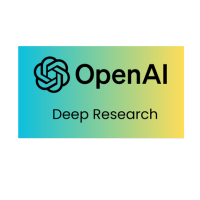 OpenAI is the company behind ChatGPT. OpenAI Deep Research is a tool that takes AI-powered research to the next level. It’s a brand-new tool that was launched in February of 2025. Here’s what OpenAI says about it:
OpenAI is the company behind ChatGPT. OpenAI Deep Research is a tool that takes AI-powered research to the next level. It’s a brand-new tool that was launched in February of 2025. Here’s what OpenAI says about it:
An agent that uses reasoning to synthesize large amounts of online information and complete multi-step research tasks for you.
One of the biggest complaints about using AI for research is that it can “hallucinate” facts. There have been several stories about academic researchers who were embarrassed after having presented made-up facts that they didn’t’ double check. OpenAI Deep Research can handle multi-level research, and it can even summarize content, something that’s particularly useful if you’re creating educational materials.
As of its release, OpenAI Deep Research is available to ChatGPT Pro users. The Pro Plan costs $200 per month and we’re not recommending you pay that much. OpenAI has said that they will roll out Deep Research into the Plus Plan soon, and that plan is only $20 per month.
#5: Looka
 Selling anything online requires finding a way to make your shop and products stand out. One of the best ways to do that is with branding, which can be an expensive endeavor. Looka is a product that can help.
Selling anything online requires finding a way to make your shop and products stand out. One of the best ways to do that is with branding, which can be an expensive endeavor. Looka is a product that can help.
The primary reason we’ve included Looka here is that you can use it to create a unique brand logo in just a few minutes and without any design experience. While you won’t get the level of personalization you would if you collaborated with a professional designer, it also won’t cost you anywhere near as much.
The basic logo option costs just $20, and there’s an advanced option for $65. If you want to take it to the next level, you can also get a complete brand kit subscription for $96 per year and add an AI-generated, branded website if you go with the upgraded version for $129 per year.
These 5 AI-powered tools represent the latest and greatest in artificial intelligence. In most cases, you can get a free trial, and we recommend doing so to make sure you understand the features you’ll be paying for.
Do you need help automating the creation of printable products with AI? Check out AI Printable Automation now!