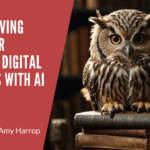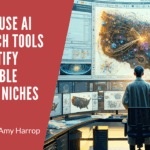What if you could use artificial intelligence to create professional graphics in a fraction of the time it would take you to do it from scratch? Wouldn’t that be great?
The good news is that you can! AI tools are everywhere these days. I’ve incorporated them into my own content creation process, and I want you to be able to do it too. That’s why I’ve compiled this list of 4 cool AI tools (plus a few honorable mentions) that you can use to fast-track your graphic creation and create products that your audience will love.
#1: Google AutoDraw: Turn Drawings into Icons
One of my favorite AI tools is Google AutoDraw. It’s a free tool that you can use from the Chrome browser. It has a simple design. You use your mouse or a digital pen to make a drawing in the blank space provided. Here’s an example of what it can do.
First, I drew two flowers. As you can see, they’re extremely crude and certainly not anything I would put on a product.
Next, I reviewed the row of icons suggested by AutoDraw. I drew two flowers because I have a gardening planner in mind, so I wanted an icon that would look like a garden. Here are some of the icons suggested by Google AutoDraw.

Two of these are close to what I want. Because I’m thinking about outdoor gardening, I’m going to choose the one that’s fourth from the left, but the one that’s to its right would work for container gardening.

Once you’ve selected the icon, you can use the menu on the left to resize it, rotate it, add text, or change the color. You can also use the icon as-is, but I like the idea of personalizing it a bit, so it will stand on its own.
#2: GoArt.Fotor: Redrawing Images in the Style of Famous Artists
GoArt.Fotor is a free tool that you can use to take photographs and reimagine them in a wide variety of painting styles inspired by famous artists such as Vincent Van Gogh. This is one of my favorite tools for creating greeting cards because even if you use a royalty free image that others have used, you can make it look unique and beautiful with just a few clicks.
To show you what’s possible with GoArt.Fotor, I’ve started with a royalty free image of a cornucopia that could be used as the primary image for a Thanksgiving greeting card.

https://pixabay.com/photos/thanksgiving-cornucopia-fruit-3719247/
Here’s what it looks like when I choose the Impressionist option to reimagine it.

As you can see, there’s a suggestion of brushstrokes and the colors are more muted than they were in the original photograph. While you could certainly make a nice greeting card using the original photo, this image feels special and a little different.
Let’s look at one more option to give you an idea of how versatile GoArt.Fotor is. This is the same image reimagined in the style of Pop Art.

Unlike the first, Impressionist image, this one has vibrant colors and a modern and slightly edgy look. Depending on who your target audience is and what your brand is, you can choose from dozens of distinctive styles to create unique greeting cards that your customers will love.
You should know that if you plan to use the images you create on GoArt.Fotor commercially, you will need to pay for membership. The cost is $8.99 per month of $39.99 per year if you pay annually.
#3: Khroma: Use Artificial Intelligence to Create a Unique Color Palette
Khroma is another free tool that you can use to generate a unique color palette for your website or brand based on your personal preferences. The process is simple. The website will prompt you to choose 50 colors from hundreds of options. As you go, the site will prompt you if you’re choosing too many options in one color. For example, I was told that I would get better results if I chose more yellow and orange colors.
Once you have selected your colors, the AI part of the process kicks in. Machine learning evaluates your choices and creates an array of custom palettes based on your selections. Here’s a look at four of the options I got when I chose my colors.

On the right hand option, you can see there’s a menu at the top. You can use this menu to swap the colors, like this:

If you go through the process once and you don’t find a palette you like, you can simply go back and choose new colors. Clicking on the “I” will give you the technical aspects of the custom colors, so you can use them wherever you want.
#4: Remove.bg: Remove Background from Images
Have you ever found a photo where you liked the primary image but were less than impressed by whatever was in the background? It’s a common problem and Remove.bg is a tool you can use to get rid of the background images in just a few seconds thanks to AI.
Let’s look at how it works with this black and white photograph of a bridge:

All you need to do is upload the photo and Remove.bg will automatically analyze and remove all background imagery. Here’s what appears with the background removed.

You can download the image as a standard image or in HD. Here’s what the standard image looks like when you download it.

The beauty of Remove.bg is that you can use it to isolate images. You can then use any photo editing software you prefer to add a new background, move images around, and otherwise make the image into exactly what you want it to be.
Honorable Mentions
There are a few additional tools that deserve an honorable mention here.
- Chimera Painter is a free tool that you can use to create whimsical artwork of creatures. You’ll start with a basic image, and you can then use AI tools to generate and edit each part of your creature from head to tail.
- This Person Does Not Exist is a tool that provides free images of AI-imagined people that you can use in your designs and products.
- Let’s Enhance is a tool that you can use to improve the resolution of images without affecting their quality.
The technology behind AI is constantly evolving, so keep an eye out for new tools.
Conclusion
AI and machine learning technology are here to stay. The four tools here are just the tip of the iceberg. Considering how much time they can save you in image creation, it makes sense to experiment with some of them to see how you can streamline your product creation process.
Do you want more ideas on how to create content quickly and easily? Content Profit Hacks can help! Click here to read about it and get your copy today.