
Creating and publishing low content books is one of the most reliable ways I’ve found to earn money online. Over the years, I’ve developed a bunch of shortcuts and hacks to create content quickly.
People who are new to the low content creation game can sometimes be unsure where to start or how to go about creating content to publish or share with their followers. In this post, I’ll share my personal roadmap of how to create low content items quickly and easily.
Step #1: Understand What Qualifies as “Low Content”
What qualifies as low content? For me, it means any kind of content that doesn’t consist of mostly words. Examples of low content products include:
- Kids’ coloring books
- Adult coloring books
- Journals
- Planners
- Calendars
- Flash cards
- Card decks
- Print-on-demand products
Creating a page with low content is often much quicker (and less expensive) than creating a full page of written content.
Step #2: Find Sources for Images and Reusable Content
Since so much of what shows up in low content materials is image-based, it’s important to have a list of good resources where you can find images to use. The images may include:
- Fonts
- Photographs
- Vintage illustrations
- Charts
- Graphs
- Infographics
- Maps
You also want to have resources for other content. For example, a lot of journals include quotes from famous thinkers and writers and inspirational people. Knowing where to find quotes to use is helpful. Bookmark any useful sites so you can find them later.
One final word of advice about images: make sure you understand the attribution requirements for the images you use. Public domain images require no attribution. Creative Commons images may require attribution depending on the type of license used. You can read more about it here.
Step #3: Create Templates for Different Types of Content
The best shortcut I know for creating low content items is to create a template that can be used many times. Templates are easy to create, and you can even find free templates online if you know where to look.
Templates are an example of the “work once, benefit many times” strategy. You’ll likely spend some time tweaking your templates to get them right. But once you’ve done that, you’ll be able to use them forever.
Here are some of my favorite tools for finding and making templates. Keep in mind that many of the “done for you” templates can be tweaked and personalized to suit your needs.
- Canva
- Microsoft PowerPoint (part of Office 365)
- Microsoft Sway (comes with Office 365 but can be downloaded for free)
- Template Lab
Canva and Microsoft Sway are two of my favorites. You can upgrade to a paid option on Canva but even the free version offers tons of versatile templates for things like planners, journals, and calendars. You can buy templates online as well, but I prefer to make my own because it gives my products a distinct and unique look.
When you’re creating templates, here are some things to think about:
- Choose an appealing color palette that’s easy on the eyes
- Choose clear, easy-to-read fonts (Sans Serif fonts are always a good choice)
- Leave plenty of white space around each element of the page
It’s a real benefit to have templates you use for your products. They’ll give your products a consistent appearance and minimize the chance of mistakes during the content creation process.
Step #4: Use Your Templates to Create Content
The next step in creating low content products and marketing items is to put your templates to work! Each template you’ve created can be used to create a stand-alone product or combined with other templates to make books.
Keep in mind, too, that you can make minor tweaks to your existing templates to create new templates and give each piece of content you create a unique look that’s still consistent with your brand.
If you do decide to tweak an existing template, make sure to save it as a template and not just as a document or image file. That way, you’ll be able to access it in the future.
Step #5: Put Pieces of Content Together to Bundle and Sell
One of the real benefits of creating low content products is that they’re easy to bundle and sell. Some types of low content items are clearly meant to be combined. For examples, journal pages can be sold as stand-alone POD products or combined into a printed journal. Coloring book pages can be combined and sold in varying combinations.
Some pages may even be usable more than once as they are. If you created a page for an adult coloring book that featured flower designs, you could later include it one that’s designed for stress relief or in a variety pack of coloring book pages.
Step #6: Share Content with Your Users
Not all your low content creations are made to be sold. They’re also very useful as part of your content marketing plan.
You may decide to create a series of printable coloring book pages or journal pages to share with your followers on Facebook, Pinterest, or Instagram. You could also use them as a lead magnet to encourage people to sign up for your mailing list.
Sometimes, giving people a sneak peek at some of your low content creations can help you increase your sales, too. If you’ve got a new low content book coming out, you could share one (or several) pages as a teaser to try to get your followers to pre-order your book on Amazon.
Step #7: Repeat
Now we come to the best part of the low content creation roadmap, which is using it again to do the whole process. Once you’ve got the basics of low content creation down – and especially if you’ve taken the time to create reusable templates for your content – you can easily create additional content to give away or sell.
Conclusion
Low content creation is like anything else. There’s a learning curve when you’re just starting out. But, once you’ve mastered the basics, it’s easy to create additional content that you can use to create your brand and grow your online business

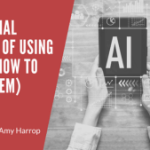

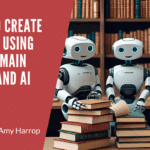
I keep saying the term “low content” but no one explained it better than you. This article was fantastic! Thank you!