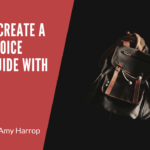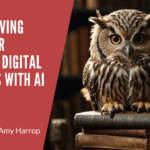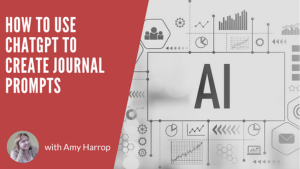 You’ve heard of ChatGPT, but did you know you can use it to create low content printable products such as journals? It’s true! With generative AI, it’s easy to create hundreds of journal prompts that can help you streamline the journal creation process and get new products into your eCommerce store in a fraction of the time it used to take.
You’ve heard of ChatGPT, but did you know you can use it to create low content printable products such as journals? It’s true! With generative AI, it’s easy to create hundreds of journal prompts that can help you streamline the journal creation process and get new products into your eCommerce store in a fraction of the time it used to take.
Where do you start? What are the tricks to get ChatGPT to generate the journal prompts you need? In this post, we’ll explain everything you need to know to get you started—plus tips to ensure that your content is unique.
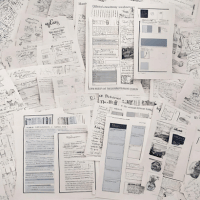 What Are Journal Prompts?
What Are Journal Prompts?
Journal prompts are typically short written instructions that appear on individual journal pages. Their purpose is to inspire the person using the journal to write in it. A good journal prompt may be a few words or several sentences.
Journal prompts may also take a variety of forms. These may include any of the following.
• Quotations
• Questions
• Instructions
• Illustrations
• Mini checklists
When you use ChatGPT to write journal prompts, you’ll need to tell it what you want and be specific to ensure it delivers what you expect. That’s what we’ll talk about next.
Steps to Use ChatGPT for Journal Prompts
Now, let’s walk through the steps to use ChatGPT for journal prompts.
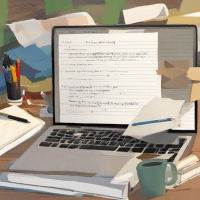 Prepare ChatGPT to Write the Prompts You Want
Prepare ChatGPT to Write the Prompts You Want
The first step is to provide ChatGPT with some guidance in terms of what you want. You’ll need to be precise with your instructions. If you tell ChatGPT to write journal prompts, it will quickly spew out a bunch of options—but these may or may not be suited to the specific journal you’re creating.
So, we suggest starting with some brief preparation. For example, you might tell ChapGPT the following things:
• The type of journal you’re creating
• What tone you would like
• How long each prompt should be
• How many prompts you want
This type of preparation will maximize your chances of getting prompts that you love and minimize the risk that you’ll be disappointed and frustrated.
 Request One Sample Prompt
Request One Sample Prompt
Once you’ve laid the groundwork for ChatGPT to write prompts, we recommend having it write a single sample prompt for you to evaluate. When you give it the command to write, make sure you reiterate your requirements. Here’s an example.
Please write one journal prompt for a mindfulness journal. The prompt should be less than 100 words long and use a warm and encouraging tone.
Here’s an example of what we got with the above prompt.
Close your eyes and take three deep breaths. As you inhale and exhale, tune into the present moment. Now, with gentle awareness, describe one sensory experience you’re feeling right now—perhaps the texture of your clothes, the rhythm of your heartbeat, or the subtle noises around you. Embrace this moment with gratitude.
Not bad, right? It might not be perfect for what you want to do. You might want it to be a little longer or give more concrete instructions, but you can work with it.
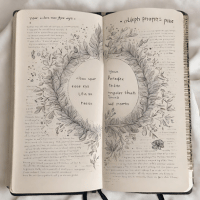 Refine the Sample Prompt
Refine the Sample Prompt
The next step is to refine the prompt until it has exactly the tone and quality you want. You can ask ChatGPT to refine it or edit it yourself to use it as an example.
If you decide to use ChatGPT to edit, you’ll need to be extremely specific about what you want. For example, you might say:
Please rewrite this prompt to make it longer, but still less than 100 words. Add some specific instructions about how sensory experiences relate to mindfulness.
This is what we got as a refined journal prompt.
Close your eyes and take three deep breaths, allowing yourself to settle into the present moment. Sensory experiences play a vital role in mindfulness, anchoring us to the here and now. With gentle awareness, describe one sensory detail you’re currently experiencing. It might be the soft embrace of your clothing, the steady cadence of your heartbeat, or the ambient sounds whispering around you. As you focus on this sensation, let it remind you of the beauty of the present. Cherish this connection and embrace the moment with gratitude.
As you can see, it may take some work to get the prompt to the point where you’re happy with it. This version is expanded, but much of the expansion includes adding flowery adjectives instead of valuable content. It may be worthwhile to edit ChatGPT’s offering yourself before moving to the next step.
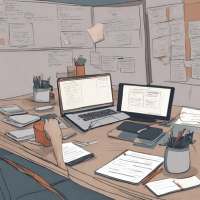 Request More Journal Prompts
Request More Journal Prompts
Once you’re happy with your first journal prompt, use the finished prompt as an example for ChatGPT. Make sure to clarify the properties you want. Then, ask for more.
We would suggest requesting prompts in batches. If you’re doing a year-long journal, it could be overwhelming to have ChatGPT provide 300+ prompts all at once. Instead, ask it to do a week’s worth of prompts around a theme.
Here are some examples.
• Sensory experiences
• Routine tasks
• Mindful activities
You get the idea. As it provides each batch of prompts, you can refine them until they’re ready to use. We suggest copying each completed prompt into a Google doc where you can reference them easily. That way, you can copy each one into your template as you create your journal.
A Few Other ChatGPT Tips
Here are a few other tips for using ChapGPT to create journal prompts and other content.
• Tell ChatGPT who your target audience is to get better results.
• Keep the same chat open if you think you’ll need similar content in the future. In theory, ChatGPT should remember everything in that chat, so you won’t need to repeat the same instructions.
• Set parameters for the content you request. If you’re not careful, ChatGPT may give you 100 prompts instead of one, or give you long descriptions instead of a bullet list.
It can take some getting used to, but ChatGPT can be extremely helpful for anybody who has difficulty writing journal prompts.
Do you need some help learning how to use AI to create products? Check out Easy AI for E, my complete guide to using AI tools for eCommerce.