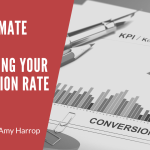One of the biggest challenges of self-publishing a book is that you’ve got to do everything yourself. In addition to writing the book, you’ve got to source images and data, format your book, proofread it, edit it, publish it, and market it.
One of the biggest challenges of self-publishing a book is that you’ve got to do everything yourself. In addition to writing the book, you’ve got to source images and data, format your book, proofread it, edit it, publish it, and market it.
It’s a lot. And even though I’d be the first person to tell you that it’s doable, it’s also not easy. You might want help, but when you’re investing your time and creativity, it might be tempting to cut corners and stick to doing everything yourself.
The question is, is it worth it? And specifically, is it worthwhile to hire a professional book editor to review your book before you publish it?
The Risks of Being Your Own Editor
Let’s start by talking about why it might not be a great idea to act as your own editor. You’ve probably heard the saying about the risks of doctors treating themselves – or lawyers defending themselves. The same basic principle can apply to authors who edit themselves.
You’re Too Close to the Project
One of the biggest risks associated with editing your own book is that you’ll be too close to it to be objective. When you’ve spent hours of time writing and rewriting and reading your book, it’s easy to lose sight of the big picture – especially if you’re eager to publish.
Editing is a skill and it requires some distance. If you know your words well, it’s easy to skim instead of really reading. Even when we’re unfamiliar with writing, research shows that most readers skip approximately one-third of the words on a page while they read. In other words, you might miss typos and misspellings because you don’t even see all the words you’ve written.
Software Doesn’t Catch All Mistakes
You might be tempted to edit on your own and rely on spelling and grammar checkers to catch mistakes. The good news is that they do catch a lot of mistakes. Some, like Grammarly, will even catch homonyms and contextual spelling errors.
The problem is that they don’t catch everything. For example, the spellcheck in Microsoft Word misses a lot of typing errors. One that I make a lot is typing “you” instead of “your.”
Even Grammarly, which is much more effective than Word, misses some errors. It’s good to a point, but it won’t catch everything – and it can’t take the place of a professional editor.
Mistakes May Alienate Readers
What’s the big deal if you miss a typo or two? Will it really affect your book sales?
The answer is a definite maybe. Some readers will be sure to notice your errors. There are people who consider such mistakes to be unprofessional at best – and unforgivable at worst.
They may not return your book. However, they might hesitate to recommend it to someone else. They might decide never to buy a book from you again. If the typo’s an embarrassing one, they might even decide to tell people about it at parties.
Ultimately, your book’s quality affects your brand image. You’ll need to prioritize quality if you want to polish your brand.
Drawbacks of Professional Editing
There are some downsides to professional editing. The ones that I think are most important are:
- Professional editors’ abilities can vary, and it can be difficult to gauge their abilities until they’ve edited your book.
- Some professional editors charge high rates for their work.
- Hiring a professional editor can eat into your profits for the books you publish.
You’ll need to weigh the potential risks of self-editing against the risks of hiring an editor to decide what’s best for your book.
Tips for Editing Your Own Work
What if you decide that you don’t want to pay a professional editor to review your book? Over the years, I’ve figured out some things that help me edit my writing.
- Sometimes, time is the best editor of all. If you try to edit your work as soon as you’ve finished writing it, you’re likely to miss mistakes and typos. Putting it away for a little while will give you some distance and make it easier for you to take off your author hat and read what you’ve written with objectivity.
- Running your writing through spell check or Grammarly is an excellent first step. It will help you weed out obvious typos and mistakes before you get into the nitty gritty of editing.
- If you’re unsure about a suggestion from Word or Grammarly, double check with another source. I’ve had a few experiences where Word has suggested a change that would result in an obvious mistake in subject/verb agreement. It’s important to bring some common sense to the party. Some good options include Strunk & White or the Chicago Manual of Style.
- Read your words out loud. Reading out loud makes it less likely that you’ll skip words. It also gives you the opportunity to hear what you’ve written – and sometimes, hearing things allows you to eliminate repetitive phrasing and rewrite awkward sentences.
- Read your book to somebody else. Having an audience can help you spot anything that’s confusing or awkward.
- If you’ve got a friend or colleague who’s got a knack for spelling and grammar, ask if they’d be willing to proofread your work in return for a meal or a bottle of wine.
- If you really want to be meticulous about editing, try reading your book backwards, sentence by sentence. The benefit of this approach is that it prevents you from getting pulled in by the flow of what you’ve written, making it easy to spot mistakes.
- Do two rounds of editing at minimum. Even professional editors sometimes miss things on their first go-round. Going through your book twice will decrease the chances of missing an error.
Editing your own work can be difficult but it’s not impossible. The key is to take your time and do what you can to catch every mistake. And, if grammar and spelling aren’t your strong suits, bite the bullet and hire a pro to do it for you.