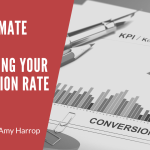If you’ve been following this blog for a while, you already know that Instagram is a great place to promote your printable and POD products. What you may not know is that it’s also a great place to sell them.
Instagram shops allow people to sell products directly from their Instagram feeds. That’s important because without a shop, you can add only one link on Instagram, and it lives on your profile page. That means that your followers will need to click through to your profile to buy from you.
So, let’s talk about Instagram shops! What are they, should you set one up, and how do you do it? Here’s what you need to know.
What is an Instagram Shop?
An Instagram shop is a way to combine your Instagram feed with eCommerce, allowing your followers to tap a photo of a product to learn more about it and, ultimately, to buy it. The tap will take them to a dedicated product page where they’ll see a larger image of the product, a detailed product description, and a price.
Instagram shops are available to Instagram users with business or creator accounts who sell their products in online marketplaces that integrate with Facebook. (The Facebook connection is there because Facebook owns Instagram.) You can find a list of integrations here. It’s important to note that Etsy isn’t on that list. That’s because according to Instagram’s eligibility requirements, you must own the domain that hosts your products. You can use the mini Etsy app to link your Etsy shop to your Facebook page, however.
What Are the Benefits of Setting Up an Instagram Shop?
As you might expect, there are some significant advantages to setting up an Instagram shop beyond the obvious one that it makes it possible to sell to your followers directly from your feed. Here are some to consider.
- Visual marketing drives sales. There’s no denying that people are more likely to buy a product they can see. Adding products to your Instagram feed can help you show people what you have to offer and – just as importantly – how they can use it!
- Product discovery is simple. Your followers already know you, but what happens if someone new stumbles across an image of your product and wants to know how to buy it? Having an Instagram store means they can learn about you and buy your product with just a tap of the finger.
- Instagram marketing is seen as authentic. People trust social signals and social recommendations more than they trust outside recommendations. Selling on your Instagram feeds gives your products an authentic feel that people are likely to trust.
- The buying process is simple. Instead of redirecting people from your Instagram feed to your store via your profile page, you can shorten the buying journey and make it both quick and easy for people to buy your products.
- You can easily partner with influencers. You already know that Instagram influencers can recommend products to their followers. If you want to dip a toe into influencer marketing, setting up an Instagram shop makes it extremely easy to do so.
- Your sales are likely to increase. The ultimate benefit of opening an Instagram shop is that allowing your followers to buy directly from their Instagram feed is a great way to increase your sales and profits. The easier it is for people to buy your products in the moment, the more likely they are to do so.
You can see that there’s a lot to be said for selling your products on Instagram by setting up an Instagram shop.
How to Set Up an Instagram Shop
Now that you understand how having an Instagram shop can help you to earn more money selling your products, let’s talk about the steps required to set up a shop of your own.
- Determine your eligibility. You must be in a marketplace that supports Instagram shops. If you’re in the United States, you are eligible. Instagram provides a full list of supported markets on its website. You must also adhere to Instagram’s merchant agreement and, as noted above, own your own domain.
- Convert to a business account. If you’re currently posting your products from your personal Instagram, you’ll need to convert to a business account to set up an Instagram shop.
- Connect to your Facebook page. If you don’t have a Facebook page for your business, you will need to create one to set up an Instagram shop. You can create a business page from your personal Facebook profile by following these steps. Once you have a business page, you’ll connect to it by visiting your Instagram profile, clicking Edit Profile >> Public Business Information >> Page and entering the URL of your Facebook business page.
- Upload your product catalog. You can do this step using the DIY method on Facebook, which you can find here, or by following the instructions on the eCommerce provider where you host your products.
- Submit your account for review by Instagram. After you’ve added your products, you’ll need to go to Settings and sign up for shopping. The process usually takes a few days, and you can check the status of your review by visiting Settings >> Shopping.
- Turn on shopping features for your account. Once your account has been approved, the final step is to turn on your Instagram shopping features. You can do that by going to Settings >> Business >> Shopping >> Product Catalog. Choose the product catalog you linked from the menu and click Done.
Provided that you own a domain where you sell your products – in other words, if have an eCommerce site powered by Shopify, WooCommerce, or any of the other integrated Instagram partners, it’s worthwhile to set up an Instagram shop. It’s free and it makes it easy to get your products in front of a new audience and increase your sales.
Are you ready to increase the sales of your printable or POD products? Click here to work directly with me to achieve your goals.