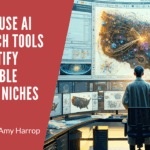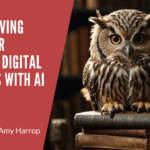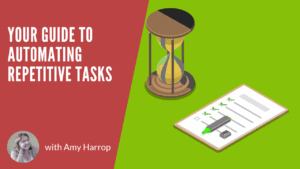 You’ve heard of Conjunction Junction, but what about Automation Station? If you’re going to buy a ticket, that’s the place to go – at least, it is if you’re interested in saving time and earning more money by creating products and product listings as quickly as possible.
You’ve heard of Conjunction Junction, but what about Automation Station? If you’re going to buy a ticket, that’s the place to go – at least, it is if you’re interested in saving time and earning more money by creating products and product listings as quickly as possible.
So, let’s talk about automation. What kinds of tasks can you automate and streamline? What’s the best way to do it? Which tools can help you with automation?
In this guide, we’ll answer all of those questions and more, giving you all the information you need to automate the repetitive stuff and give you more time to get creative.
What is Automation?
Automation is the use and application of technology to speed up and simplify repetitive tasks. If you think about a factory production line with hundreds of products rolling through the manufacturing process, that’s an example of automation.
In the world of digital products, automation usually refers to the use of software to help product creators get through the repetitive parts of their jobs as quickly and easily as possible. We’ll get into the specific types of tasks that can be automated in the next section.
What Kinds of Tasks Lend Themselves to Automation?
The key word to consider when deciding which tasks to automate is “repetitive.” Automation is all about speed, so creating automated processes for tasks you do all the time is the goal.
It’s important to note that product creation still requires some creativity and input from you. When we talk about automation, we’re not really talking about an assembly line. What we are talking about is helping you spend less time on certain tasks, which you can do with help from technology, especially AI.
Here are some tasks that may lend themselves to automation.
Product and Market Research
 One of the most time-consuming parts of creating new digital products is determining whether there’s a market for them. Using AI tools can help you quickly “scrape” data from your own website, your Etsy shop, or even your social media accounts.
One of the most time-consuming parts of creating new digital products is determining whether there’s a market for them. Using AI tools can help you quickly “scrape” data from your own website, your Etsy shop, or even your social media accounts.
Google offers several free tools that can be used for market research, including Google Analytics, Google Trends, and their Google keyword planner. These are particularly useful if you want to do competitor research.
Other tools that may be useful include SurveyMonkey, which can help you collect and correlate customer opinions, and Make My Persona, a free tool from HubSpot where you can create one or more customer personas to help you create products that appeal to your target audience. Once you have a persona, you can use it with other automated tools to help you create products your shoppers will love and optimize your product listings.
Product Design
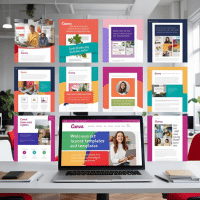 The best way to automate product design is to create reusable design templates, something that I’ve talked about a lot on this blog. If you create educational printables, for example, you could create templates to use for grade school flashcards, quizzes, or study guides.
The best way to automate product design is to create reusable design templates, something that I’ve talked about a lot on this blog. If you create educational printables, for example, you could create templates to use for grade school flashcards, quizzes, or study guides.
Some of my favorite template creation products include Canva (which comes with thousands of DFY templates you can tweak to make your own) and my own AI Study Guide Publishing Bonanza, which streamlines the process of creating study guides.
Mock-Ups
 Having professional-looking mock-ups can make your online shop stand out from your competitors, and may be particularly important on Etsy, where the new AI-powered curation system is picking products to round out curated collections chosen by Etsy employees.
Having professional-looking mock-ups can make your online shop stand out from your competitors, and may be particularly important on Etsy, where the new AI-powered curation system is picking products to round out curated collections chosen by Etsy employees.
Mock-ups lend themselves to automation because the whole idea is to create consistent, branded mock-ups for every product you create. Some tools to try include Figma and PlaceIt, both of which are free and make it super easy to create great-looking mock-ups for your online store.
 Product Listings
Product Listings
Product listings can be quite time-consuming to create, but some of the same product research tools we mentioned above can be used to help you quickly identify the best keywords to use in your product names and descriptions, including Google Analytics.
There are also some Etsy-specific tools to check out, including Sellbrite, Everbee, and Alura, which not only helps create listings, but optimizes them for search, too!
Step-by-Step Automation
Now let’s run through the process to automate digital product creation.
- Write out your existing product creation process, beginning with conception and going all the way through creating a product listing in your online shop. I suggest timing each part of the process. That way, you’ll have a clear picture of how much time you were spending as well as how much time you can save with automation.
- Identify steps that can be easily automated. Remember, not every part of the process can (or should) be automated. Focus on those things that need to be done for every product and especially those that are time-consuming and repetitive.
- For each step you want to automate, identify several tools to try. You may want to include a mix of free and paid tools. Remember, you don’t need to pay in most cases because there are tons of free tools available.
- Test each tool on the step in question. This is the part where you will need to put in some work because not every tool is right for every digital product seller. I love Canva, but you may prefer other tools for some tasks.
- Once you’ve identified the right tool for a task, figure out how you can automate the process. For example, if you create POD apparel, that might mean creating one or more design templates that can be used for multiple products.
- Continue testing until you have fully recreated your product creation and product listing process. Then rewrite your entire process to make it easy to follow and eliminate guesswork.
This might seem like a lot of work, and it will take some time. However, done properly, you can save hours on each product you create. The result is that it’ll be easier than ever to create and list new products and increase your profits.
Would you like a guide to increasing your cashflow by using Etsy to automate and streamline product creation? Check out Canva Cashflow: Professional Printables Made Easy, which tells you how to create sellable templates to make automation easy for you and your customers.