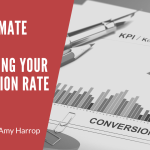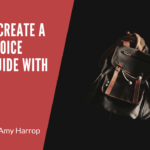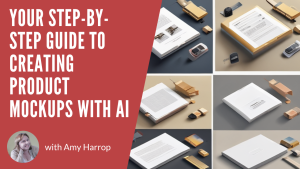 Product mock-ups are something you can use to make your products look as appealing as possible. Once you’ve created one, you can save it as a template to give your online shop a professional look. Since first impressions matter, the right product mock-up can mean the difference between a first-time visitor to your shop sticking around and making a purchase or hitting the dreaded back button to visit a competitor’s shop.
Product mock-ups are something you can use to make your products look as appealing as possible. Once you’ve created one, you can save it as a template to give your online shop a professional look. Since first impressions matter, the right product mock-up can mean the difference between a first-time visitor to your shop sticking around and making a purchase or hitting the dreaded back button to visit a competitor’s shop.
The good news for you is that AI tools have made it easier than ever to create beautiful, appealing, and professional-looking product mockups in just a few minutes. We’ve created this guide to help you do it!
What is a Product Mockup?
In case you’re not familiar with product mockups, let’s begin with a definition. Simply stated, a product mockup is a realistic representation of what your final product will look like. Mockups are sometimes used when products are in development, but they can also be useful for people selling print on demand (POD) products.
For example, you might create a design with AI and make it available in a variety of sizes to print on different items. Your product mockup might show shoppers how your design would look on a mug, t-shirt, tote bag, phone case, or shower curtain.
AI Tools to Create Product Mockups
There are many AI tools that can be used to create product mockups and as you might expect, some are better than others. Here are a few of our favorites.
Canva
Canva is one of our favorite design tools and has been for a long time. While it was originally a simple “drag and drop” tool, it now has a Magic Suite of AI tools, including Design Magic and Write Magic.
The Magic Suite is available only with a premium subscription which costs $120 per year.
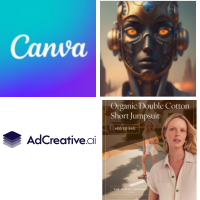 PlaceIt
PlaceIt
PlaceIt is not an AI tool in and of itself, but it can be used in conjunction with AI tools such as DALL-E 3 to create professional-looking mockups.
They have a free plan, or you can upgrade to an unlimited subscription for $7.47 per month.
AdCreative.ai
AdCreative.ai is an AI-powered tool that you can use to create AI “photoshoots” of your finished products, which can add that extra pizzazz to your product mockups.
There’s a free plan with limited tools, or you can upgrade to the Starter Plan for $19 per month.
Best Practices for Creating Product Mockups
Here are some best practices to keep in mind when making your own product mockups.
- Create a uniform look for all product mockups in your online store.

- Focus on quality.
- Keep your audience in mind. In other words, what will make them want to buy your product?
- Use your brand colors and fonts.
Your digital storefront will have a neat and professional appearance if you start with a template (more on that below) and create neat and uniform product mockups.
Steps to Create a Product Mockup with AI
Now let’s walk through the steps to create a new product mockup using AI tools in Canva.
#1: Choose a Template
Canva offers many product mockup templates for you to choose from. They’re divided into categories as follows.

- Technology (laptop covers and other accessories)
- Print (greeting cards, calendars, smartphone cases, and stickers, to name a few)
- Packaging (bags, boxes, labels, and tabs)
- Apparel (sweatshirts, t-shirts, hoodies, tank tops, and accessories)
- Home & living (mugs, pillows, and candles, among others)
Each template offers something unique. For example, a mug template might show a mug packed in a box, sitting on a table in front of a Christmas tree, or being used to sip hot cocoa.
#2: Refine Your Mockup

The next step is to personalize your template by uploading your design. Canva will place your design on the product, so you can see how it will look.
You’ll have the option to edit the image before you finalize your mockup. The editing options are fairly simple. You can realign the image on the product or crop it until it looks how you want it to look. When you’re done, save what you’ve created.
#3: Add Your Logo and Other Details
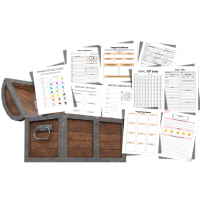 The next step is to click the Design button on the upper right-hand side of the screen. You’ll be given an option to choose another design template or customize your image. You’ll need to upload your image to use it.
The next step is to click the Design button on the upper right-hand side of the screen. You’ll be given an option to choose another design template or customize your image. You’ll need to upload your image to use it.
Once you’ve got your image in place and you’re happy with the size, you can change fonts and colors, add one or more text boxes, and do whatever you need to perfect your mockup.
If you’re a Canva Pro subscriber, you can use Magic Studio to help you perfect your product mockups with an AI assist.
#4: Resize Your Image If Necessary
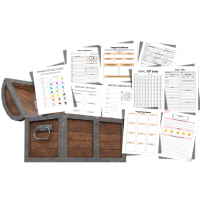 Every online marketplace has its own image requirements. For example, Etsy wants product listing photos to have 2000 pixels on the longest side and a resolution of at least 72 PPI. There are different dimensions for other elements in your store, and you can read the details here.
Every online marketplace has its own image requirements. For example, Etsy wants product listing photos to have 2000 pixels on the longest side and a resolution of at least 72 PPI. There are different dimensions for other elements in your store, and you can read the details here.
You’ll also want to take this opportunity to make sure your mockups are in the right image format. On Etsy, that means a JPG, PNG, or a non-animated GIF. Etsy doesn’t support SVGs, animated GIFs, or transparent PNG files.
#5: List Your Product with the Final Mockup
 The final step is to list your product on Etsy or whichever online marketplace you prefer. The image will appear in your shop and do its job, giving your customers a clear picture of what they’re buying and how it will look when they receive it.
The final step is to list your product on Etsy or whichever online marketplace you prefer. The image will appear in your shop and do its job, giving your customers a clear picture of what they’re buying and how it will look when they receive it.
You may want to save your product mockup as a template. Your products should all have a uniform appearance, making use of your brand fonts and colors to create a professional-looking shop.
Conclusion
Now that you can see how easy it is to create a product mockup, we hope you’re inspired to get started! We’ve used Canva as an example here, but there are plenty of other digital design and AI tools you can use.
Do you want to kick-start your online business (or expand your product offerings) by creating digital card decks to sell? Check out Easy AI Digital Card Decks now!