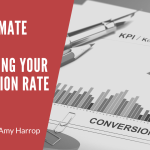Marketing your printables and other products on Instagram is a smart thing to do. Instagram users are accustomed to buying the products they see when they scroll their feeds and having a presence there makes it easy for people in your target audience to find you.
Marketing your printables and other products on Instagram is a smart thing to do. Instagram users are accustomed to buying the products they see when they scroll their feeds and having a presence there makes it easy for people in your target audience to find you.
If all you’re doing is regular posts and stories, though, you could be missing out on an opportunity to increase your profits. Instagram Carousels offer a way to display your products that is more dynamic and engaging than a stand-alone photo. Here’s what you need to know.
What is an Instagram Carousel?
Instagram Carousels are multimedia slideshow posts that allow users to display up to 10 images in a format that users can swipe through without missing other items on their feed. Carousels are an ideal marketing tool for showcasing a collection of products or an array of pages from a single book.
You can include both images and videos in your carousel. If you want to give your Instagram followers a better idea of what your brand represents and which products you sell, then creating a carousel is one of the most effective ways to accomplish those goals.
Just as you can with regular Instagram posts, each image in your carousel can have a caption, alt-image text, a geotag, and account and product tags. Your followers can share, comment, and like your carousel, as well.
Carousel posts are easy to spot. When your carousel appears on someone’s feed, they’ll see your cover image with an arrow on the right hand side. They can click the arrow to swipe through the images and videos. At the bottom of the screen, they’ll see a row of dots to indicate how many images are in the carousel and show their progress through the carousel.
Best of all, Instagram Carousels get 1.4 times the reach and 3.1 times the engagement of regular Instagram posts.
Instagram Carousel Specs and Formatting
Before we review the steps to create an Instagram Carousel, let’s go over the formatting requirements for images and videos. We’ll start with images:
- Square, 1080 X 1080 pixels
- Portrait, 1080 X 1350 pixels
- Landscape: 1080 X 566 pixels
- Aspect ratios
- Landscape, 1.91:1
- Square 1:1
- Portrait 4:5
- Image size: width of 1080 pixels as noted above, height between 566 and 1350 pixels depending on the orientation of the image.
The video specs are as follows.
- Length of 3 second to 60 seconds
- Aspect ratios
- 91:1 landscape
- 1:1 square
- 4:5 vertical
- Recommended formats are .MP4 and .MOV
- Maximum video size is 4 GB
You’ll need to make sure any photos or videos you upload meet the formatting requirements before creating your carousel.
Steps to Create an Instagram Carousel
Creating an Instagram Carousel is easy and takes only a little longer than creating a regular Instagram post. Here are the steps to follow.
- Upload all images or videos to your photo library that you want to include in your carousel.
- Open the Instagram app and tap the + icon on the navigation bar.
- Tap “Library.”
- Tap “Select multiple” at the bottom right of the preview window.
- Select up to 10 images or videos in the order in which you want them to appear.
- Tap “Next.”
- If you want to, edit your images, or add filters to them.
- Tap “Next.” (You can also tap Next to skip the editing/filtering step.)
- Add your captions, account tags, geo tags, and product tags. Once you’ve added tags for one image, you can swipe through to get to the next one.
- Double check to make sure all your images are in the right order. You will not be able to rearrange the order after you have published the carousel, so don’t skip this step!
- Click “Share.”
As you can see, the process of creating an Instagram Carousel is easy. Once your Carousel is published, your followers will see it in their feeds and can like, share, or comment on it.
Shortcut for Creating Instagram Carousels
There’s no denying that creating Instagram Carousels is easy, but I have a tip that can make it even easier. If you’ve been reading my blog and following me for a while, you know how I feel about Canva. It should come as no surprise that Canva provides a way to easily format your carousel posts, so they have a consistent and professional look.
Just as Canva offers an array of templates for traditional Instagram posts, they have carousel templates as well. You can find them here. Simply choose the template you want and then use Canva’s editing tools to experiment with fonts, colors, and formatting until your carousel looks the way you want it to look.
Carousel Ads on Instagram
Just as you can create an ad using any of your standard Instagram posts, you can advertise using your Carousel posts as well. Here are the simple steps to do it.
- Go to Instagram Ads Manager.
- Tap “Create a Campaign” and choose your goals and target audience.
- Tap “Format” and select “Carousel.”
- Tap “Instagram Feed” from the formatting toolbar.
- Add your images or videos. You may also add a headline for your ad, a description, and the URL of your website or landing page.
- Review your ad placement and tracking and tap “Confirm.”
Once your ad is approved, it will appear to your target audience on their feed. Carousel ads are ideal for introducing new products or building brand recognition. They can help the people in your audience gain a better understanding of your brand and products and move them to purchase your products, as well!
Conclusion
Instagram Carousels are an effective marketing tool for anybody who creates and sells printables or POD products. They provide a compelling way to showcase your products and attract new customers.
Do you need help taking your online publishing business to the next level? Click here to learn how you can work directly with me!